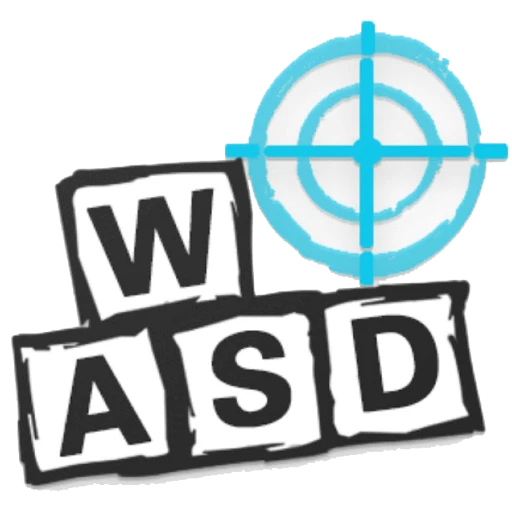ClipGrab 3.9.11
531 Downloads
2.8MB
ClipGrab: Snag YouTube and Vimeo vids for free! Open-source, easy, and versatile—your offline video buddy.
Download Links
Your download links are now ready!
Safe Download
Virus Free
Virus Free & Safe and Secure
Report Issue
Virus Free & Safe and Secure
Report Issue
Installing ClipGrab on Windows
Let’s set it up together—simple, but with a heads-up or two.
- Download It
- Start the Install
Double-click that file—the wizard’s ready. - Follow Along
- Accept the license.
- Choose a spot (default’s cool).
- Shortcut? Your call.
- Heads-Up: Decline extra software offers—keep it clean.
- Finish Up
Click “Install”—quick and painless. - Launch Time
Open it from the Start menu or shortcut. Ready to roll!
System Requirements
Performance Requirements
-
RAM: 256MB
-
CPU: Intel CPU/1GHz AMD
-
Space: 74 MB
Operating System
-
OS Type: Windows
-
Compatible Versions:7 8 10 11
-
Internet Required: yes
-
Additional Requirements:Just a PC and internet. That’s it—no fancy extras.
Software Info
Published Date
Apr 22, 2025
Developer
Philipp Schmieder Media
OS Type
Windows
Version
3.9.11
Official Website
clipgrab.org